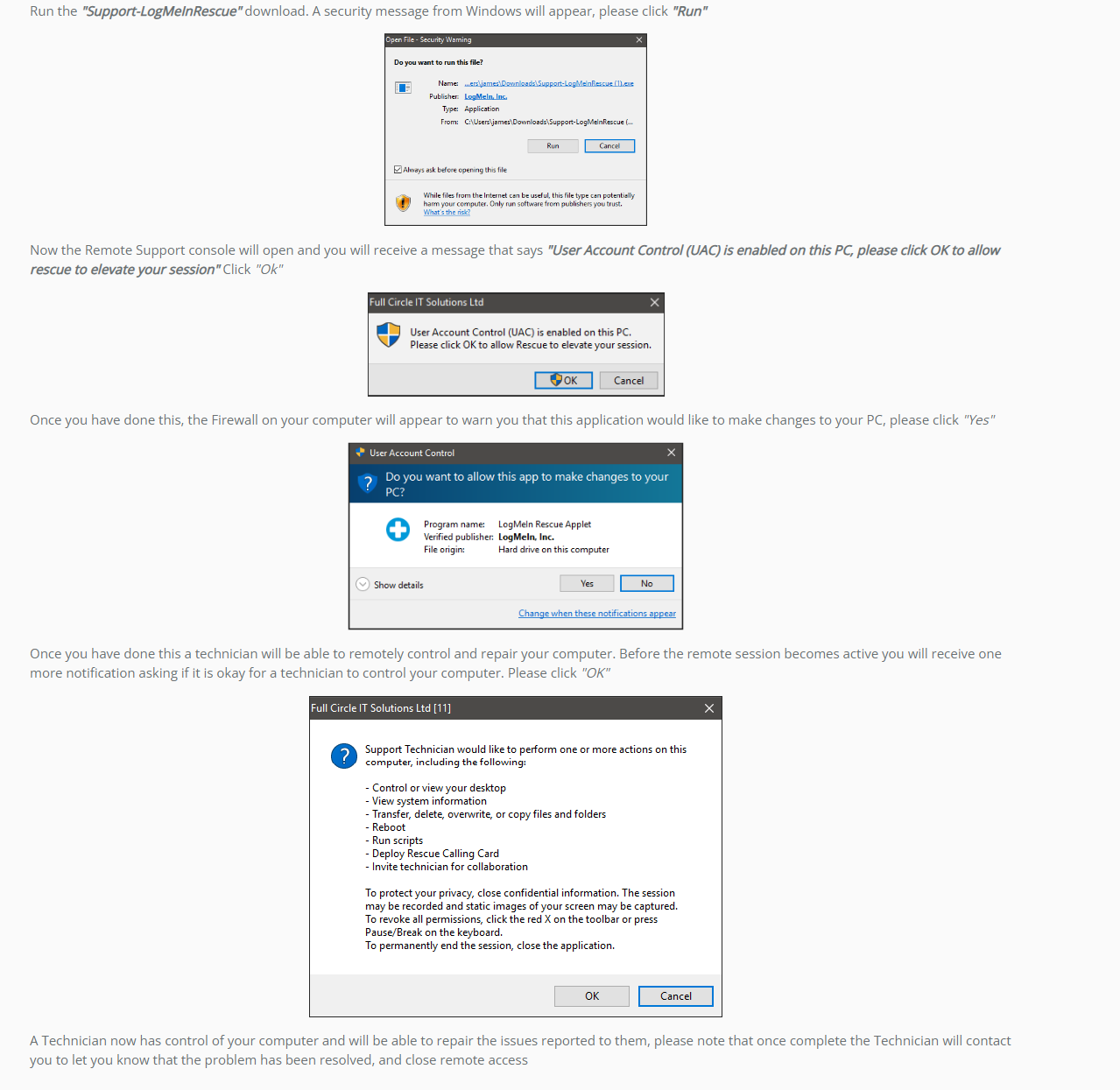Remote Support
If you require remote support, please call us on: 01204 897824.
A member our support team will give you a 6 digit code to enter in the box below, then click “Connect to Technician”
Browser specific download instructions
Instructions for Google Chrome
Once you have clicked “Connect to Technician” a file will download in the bottom right hand corner of your screen, please click on this file and select “Run”
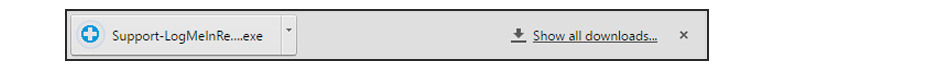
Instructions for Mozilla Firefox
Once you have clicked “Connect to Technician” you will receive a prompt on the screen to save file, please click “Save File
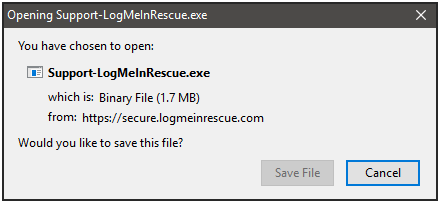
Then, access your downloads from the top of the window and click on “Support-LogMeInRescue.exe”
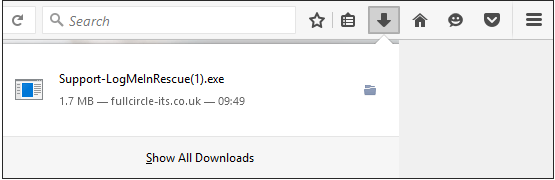
Once you have clicked “Connect to Technician” you will receive a prompt on the screen to save file, please click “Save File
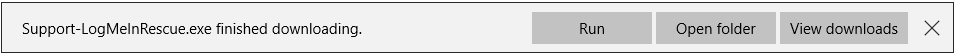
Once you have downloaded the file